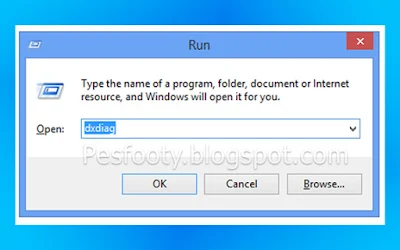To install the latest version of Microsoft DirectX. Will fix the .dll not found an error.
Usually, .dll errors appear when a game or other software program is started.
DirectX Windows Versions :
DirectX 12 is included with Windows 10 and is only supported in that version of Windows.
DirectX 11.4 & 11.3 are only supported in Windows 10. As with DirectX 12.0.
DirectX 11.2 is supported in Windows 10 and Windows 8 (8.1+) only.
DirectX 11.1 is supported in Windows 10 and Windows 8. Windows 7 (SP1).
DirectX 11.0 is supported in Windows 10, Windows 8, Windows 7, and Windows Vista.
DirectX 10 is supported in Windows 10, Windows 8, Windows 7, and Windows Vista.
DirectX 9 is supported in Windows 10, Windows 8, Windows 7, Windows Vista, and Windows XP.
How to check which version of DirectX is installed on your computer?
- WIN+R
- Type "Dxdiag"
Download DirectX 9 Offline Installer (96.52 MB)
Download DirectX 10 Offline Installer (92.43 MB)
Download DirectX 11.0 Offline Installer (571.68 MB)
Download DirectX 12 Offline Installer (571.68 MB)
Note: Before Download check your operating system first.